AI
How to Use AI Tools to Boost Your Productivity?
How to Use AI Tools to Boost Your Productivity?
How to Use AI Tools to Boost Your Productivity?
Oct 22, 2024



If you are a Working individual, managing your business or handling academic responsibilities. One of the most transformative ways to boost productivity is by leveraging Artificial Intelligence (AI) tools. AI is no longer a futuristic concept—it's here, helping individuals and organizations automate tasks, streamline workflows, and maximize efficiency. This blog will explore how AI tools can significantly improve productivity and highlight some of the best AI tools you can start using today.
What Are AI Tools?
AI tools are software applications powered by artificial intelligence technologies, such as machine learning, natural language processing, and automation. These tools are designed to perform tasks that usually require human intelligence, such as decision-making, data analysis, problem-solving, content generation, and more.
From automating repetitive tasks to providing insights from complex datasets, AI tools can handle a variety of functions that save time and improve overall productivity. Whether you're a student, freelancer, or business owner, AI tools can help optimize your workflow and achieve more in less time.
Top AI Tools to Boost Your Productivity
AI tools are available for various tasks and industries. Below, we highlight some of the top AI tools that can help you boost productivity across different domains.
AI for Task Automation
Zapier: Automates workflows by connecting different apps and services. You can create "Zaps" to automatically complete tasks like sending emails, updating spreadsheets, or posting on social media. Zapier eliminates the need for manual task switching, allowing you to automate repetitive workflows across different tools.
IFTTT (If This Then That): Allows you to create conditional "recipes" that trigger actions between apps. For example, automatically saving email attachments to Google Drive.It Reduces manual effort in managing tasks across apps, giving you more time to focus on core work.
AI for Content Creation
Grammarly: AI-powered writing assistant that checks for grammar, punctuation, style, and tone. It also offers suggestions to improve clarity and engagement. It Helps you write faster by catching errors and providing instant suggestions, reducing the time spent on proofreading.
Jasper (formerly Jarvis): AI writing tool that generates high-quality content for blogs, ads, emails, and social media posts based on your inputs.Speeds up content creation by generating ideas, outlines, and drafts in a matter of minutes.
Canva’s Magic Write Uses AI to suggest design layouts, text, and formatting, helping users create visuals and presentations quickly. itHelps non-designers create professional-looking visuals without needing in-depth design knowledge.
AI for Data Management
MonkeyLearn: An AI-powered text analysis tool that can classify, extract, and analyze large volumes of data from customer reviews, surveys, or social media. It Automates data analysis, saving hours of manual work and providing insights that inform better decision-making.
X.ai: AI-driven meeting scheduler that automatically coordinates meeting times based on your calendar availability. it removes the back-and-forth of scheduling meetings, streamlining the process and reducing email clutter.
AI for Communication
Otter.ai: An AI tool that automatically transcribes meetings, interviews, and other voice recordings into text. It saves time on manual note-taking, providing searchable and shareable transcripts for easy collaboration.
Crystal: An AI tool that analyzes personalities to help tailor communication styles, improving interactions with clients, coworkers, or customers. It enhances communication efficiency by suggesting the best ways to engage with different individuals, reducing misunderstandings.
AI for Resume Creation
TrueResume: TrueResume is an AI-powered resume creation tool that helps job seekers build personalized, professional resumes by analyzing job descriptions and matching them with your qualifications and skills.
TrueResume quickly generates tailored resumes optimized for specific jobs, saving time spent on formatting and crafting resumes manually. The tool helps improve your chances of getting noticed by employers with AI-optimized keywords and layouts.
AI for Digital Credentials
Truscholar for Digital Credentials: Truscholar uses AI to safeguard your digital credentials by issuing verified digital certificates, ensuring they remain tamper-proof and secure. It's commonly used in educational institutions to manage and secure student data
Truscholar provides a reliable, secure way to manage and share academic credentials or professional certificates. It eliminates the risk of losing physical certificates while making document verification seamless for job applications or higher education.
How to Choose the Right AI Tools for Your Needs
With so many AI tools available, choosing the right ones can be overwhelming. Here are some factors to consider when selecting AI tools to boost your productivity:
Identify Your Needs: Start by listing the tasks you want to streamline. Whether it's managing your calendar, automating workflows, or enhancing your writing, choosing AI tools that align with your goals is crucial.
Ease of Integration: Ensure that the AI tools you choose integrate seamlessly with your existing software and platforms, such as your CRM, email, or project management tools.
Learning Curve: While AI tools are designed to make life easier, some may have a steep learning curve. Choose tools that are intuitive and easy to use, or make sure you allocate time for proper training.
Cost: Many AI tools offer free plans or trials, but premium features often come at a cost. Consider your budget and weigh the cost against the potential productivity boost.
Security: Make sure the AI tools you choose adhere to security standards, especially if you're dealing with sensitive data. Always check for data encryption and compliance with regulations.
If you are a Working individual, managing your business or handling academic responsibilities. One of the most transformative ways to boost productivity is by leveraging Artificial Intelligence (AI) tools. AI is no longer a futuristic concept—it's here, helping individuals and organizations automate tasks, streamline workflows, and maximize efficiency. This blog will explore how AI tools can significantly improve productivity and highlight some of the best AI tools you can start using today.
What Are AI Tools?
AI tools are software applications powered by artificial intelligence technologies, such as machine learning, natural language processing, and automation. These tools are designed to perform tasks that usually require human intelligence, such as decision-making, data analysis, problem-solving, content generation, and more.
From automating repetitive tasks to providing insights from complex datasets, AI tools can handle a variety of functions that save time and improve overall productivity. Whether you're a student, freelancer, or business owner, AI tools can help optimize your workflow and achieve more in less time.
Top AI Tools to Boost Your Productivity
AI tools are available for various tasks and industries. Below, we highlight some of the top AI tools that can help you boost productivity across different domains.
AI for Task Automation
Zapier: Automates workflows by connecting different apps and services. You can create "Zaps" to automatically complete tasks like sending emails, updating spreadsheets, or posting on social media. Zapier eliminates the need for manual task switching, allowing you to automate repetitive workflows across different tools.
IFTTT (If This Then That): Allows you to create conditional "recipes" that trigger actions between apps. For example, automatically saving email attachments to Google Drive.It Reduces manual effort in managing tasks across apps, giving you more time to focus on core work.
AI for Content Creation
Grammarly: AI-powered writing assistant that checks for grammar, punctuation, style, and tone. It also offers suggestions to improve clarity and engagement. It Helps you write faster by catching errors and providing instant suggestions, reducing the time spent on proofreading.
Jasper (formerly Jarvis): AI writing tool that generates high-quality content for blogs, ads, emails, and social media posts based on your inputs.Speeds up content creation by generating ideas, outlines, and drafts in a matter of minutes.
Canva’s Magic Write Uses AI to suggest design layouts, text, and formatting, helping users create visuals and presentations quickly. itHelps non-designers create professional-looking visuals without needing in-depth design knowledge.
AI for Data Management
MonkeyLearn: An AI-powered text analysis tool that can classify, extract, and analyze large volumes of data from customer reviews, surveys, or social media. It Automates data analysis, saving hours of manual work and providing insights that inform better decision-making.
X.ai: AI-driven meeting scheduler that automatically coordinates meeting times based on your calendar availability. it removes the back-and-forth of scheduling meetings, streamlining the process and reducing email clutter.
AI for Communication
Otter.ai: An AI tool that automatically transcribes meetings, interviews, and other voice recordings into text. It saves time on manual note-taking, providing searchable and shareable transcripts for easy collaboration.
Crystal: An AI tool that analyzes personalities to help tailor communication styles, improving interactions with clients, coworkers, or customers. It enhances communication efficiency by suggesting the best ways to engage with different individuals, reducing misunderstandings.
AI for Resume Creation
TrueResume: TrueResume is an AI-powered resume creation tool that helps job seekers build personalized, professional resumes by analyzing job descriptions and matching them with your qualifications and skills.
TrueResume quickly generates tailored resumes optimized for specific jobs, saving time spent on formatting and crafting resumes manually. The tool helps improve your chances of getting noticed by employers with AI-optimized keywords and layouts.
AI for Digital Credentials
Truscholar for Digital Credentials: Truscholar uses AI to safeguard your digital credentials by issuing verified digital certificates, ensuring they remain tamper-proof and secure. It's commonly used in educational institutions to manage and secure student data
Truscholar provides a reliable, secure way to manage and share academic credentials or professional certificates. It eliminates the risk of losing physical certificates while making document verification seamless for job applications or higher education.
How to Choose the Right AI Tools for Your Needs
With so many AI tools available, choosing the right ones can be overwhelming. Here are some factors to consider when selecting AI tools to boost your productivity:
Identify Your Needs: Start by listing the tasks you want to streamline. Whether it's managing your calendar, automating workflows, or enhancing your writing, choosing AI tools that align with your goals is crucial.
Ease of Integration: Ensure that the AI tools you choose integrate seamlessly with your existing software and platforms, such as your CRM, email, or project management tools.
Learning Curve: While AI tools are designed to make life easier, some may have a steep learning curve. Choose tools that are intuitive and easy to use, or make sure you allocate time for proper training.
Cost: Many AI tools offer free plans or trials, but premium features often come at a cost. Consider your budget and weigh the cost against the potential productivity boost.
Security: Make sure the AI tools you choose adhere to security standards, especially if you're dealing with sensitive data. Always check for data encryption and compliance with regulations.
If you are a Working individual, managing your business or handling academic responsibilities. One of the most transformative ways to boost productivity is by leveraging Artificial Intelligence (AI) tools. AI is no longer a futuristic concept—it's here, helping individuals and organizations automate tasks, streamline workflows, and maximize efficiency. This blog will explore how AI tools can significantly improve productivity and highlight some of the best AI tools you can start using today.
What Are AI Tools?
AI tools are software applications powered by artificial intelligence technologies, such as machine learning, natural language processing, and automation. These tools are designed to perform tasks that usually require human intelligence, such as decision-making, data analysis, problem-solving, content generation, and more.
From automating repetitive tasks to providing insights from complex datasets, AI tools can handle a variety of functions that save time and improve overall productivity. Whether you're a student, freelancer, or business owner, AI tools can help optimize your workflow and achieve more in less time.
Top AI Tools to Boost Your Productivity
AI tools are available for various tasks and industries. Below, we highlight some of the top AI tools that can help you boost productivity across different domains.
AI for Task Automation
Zapier: Automates workflows by connecting different apps and services. You can create "Zaps" to automatically complete tasks like sending emails, updating spreadsheets, or posting on social media. Zapier eliminates the need for manual task switching, allowing you to automate repetitive workflows across different tools.
IFTTT (If This Then That): Allows you to create conditional "recipes" that trigger actions between apps. For example, automatically saving email attachments to Google Drive.It Reduces manual effort in managing tasks across apps, giving you more time to focus on core work.
AI for Content Creation
Grammarly: AI-powered writing assistant that checks for grammar, punctuation, style, and tone. It also offers suggestions to improve clarity and engagement. It Helps you write faster by catching errors and providing instant suggestions, reducing the time spent on proofreading.
Jasper (formerly Jarvis): AI writing tool that generates high-quality content for blogs, ads, emails, and social media posts based on your inputs.Speeds up content creation by generating ideas, outlines, and drafts in a matter of minutes.
Canva’s Magic Write Uses AI to suggest design layouts, text, and formatting, helping users create visuals and presentations quickly. itHelps non-designers create professional-looking visuals without needing in-depth design knowledge.
AI for Data Management
MonkeyLearn: An AI-powered text analysis tool that can classify, extract, and analyze large volumes of data from customer reviews, surveys, or social media. It Automates data analysis, saving hours of manual work and providing insights that inform better decision-making.
X.ai: AI-driven meeting scheduler that automatically coordinates meeting times based on your calendar availability. it removes the back-and-forth of scheduling meetings, streamlining the process and reducing email clutter.
AI for Communication
Otter.ai: An AI tool that automatically transcribes meetings, interviews, and other voice recordings into text. It saves time on manual note-taking, providing searchable and shareable transcripts for easy collaboration.
Crystal: An AI tool that analyzes personalities to help tailor communication styles, improving interactions with clients, coworkers, or customers. It enhances communication efficiency by suggesting the best ways to engage with different individuals, reducing misunderstandings.
AI for Resume Creation
TrueResume: TrueResume is an AI-powered resume creation tool that helps job seekers build personalized, professional resumes by analyzing job descriptions and matching them with your qualifications and skills.
TrueResume quickly generates tailored resumes optimized for specific jobs, saving time spent on formatting and crafting resumes manually. The tool helps improve your chances of getting noticed by employers with AI-optimized keywords and layouts.
AI for Digital Credentials
Truscholar for Digital Credentials: Truscholar uses AI to safeguard your digital credentials by issuing verified digital certificates, ensuring they remain tamper-proof and secure. It's commonly used in educational institutions to manage and secure student data
Truscholar provides a reliable, secure way to manage and share academic credentials or professional certificates. It eliminates the risk of losing physical certificates while making document verification seamless for job applications or higher education.
How to Choose the Right AI Tools for Your Needs
With so many AI tools available, choosing the right ones can be overwhelming. Here are some factors to consider when selecting AI tools to boost your productivity:
Identify Your Needs: Start by listing the tasks you want to streamline. Whether it's managing your calendar, automating workflows, or enhancing your writing, choosing AI tools that align with your goals is crucial.
Ease of Integration: Ensure that the AI tools you choose integrate seamlessly with your existing software and platforms, such as your CRM, email, or project management tools.
Learning Curve: While AI tools are designed to make life easier, some may have a steep learning curve. Choose tools that are intuitive and easy to use, or make sure you allocate time for proper training.
Cost: Many AI tools offer free plans or trials, but premium features often come at a cost. Consider your budget and weigh the cost against the potential productivity boost.
Security: Make sure the AI tools you choose adhere to security standards, especially if you're dealing with sensitive data. Always check for data encryption and compliance with regulations.
Schedule your Free Demo
Empower Your Organization’s Growth with the Future of Digital Credentials.
Book a Demo
You Might Also Like
You Might Also Like
You Might Also Like
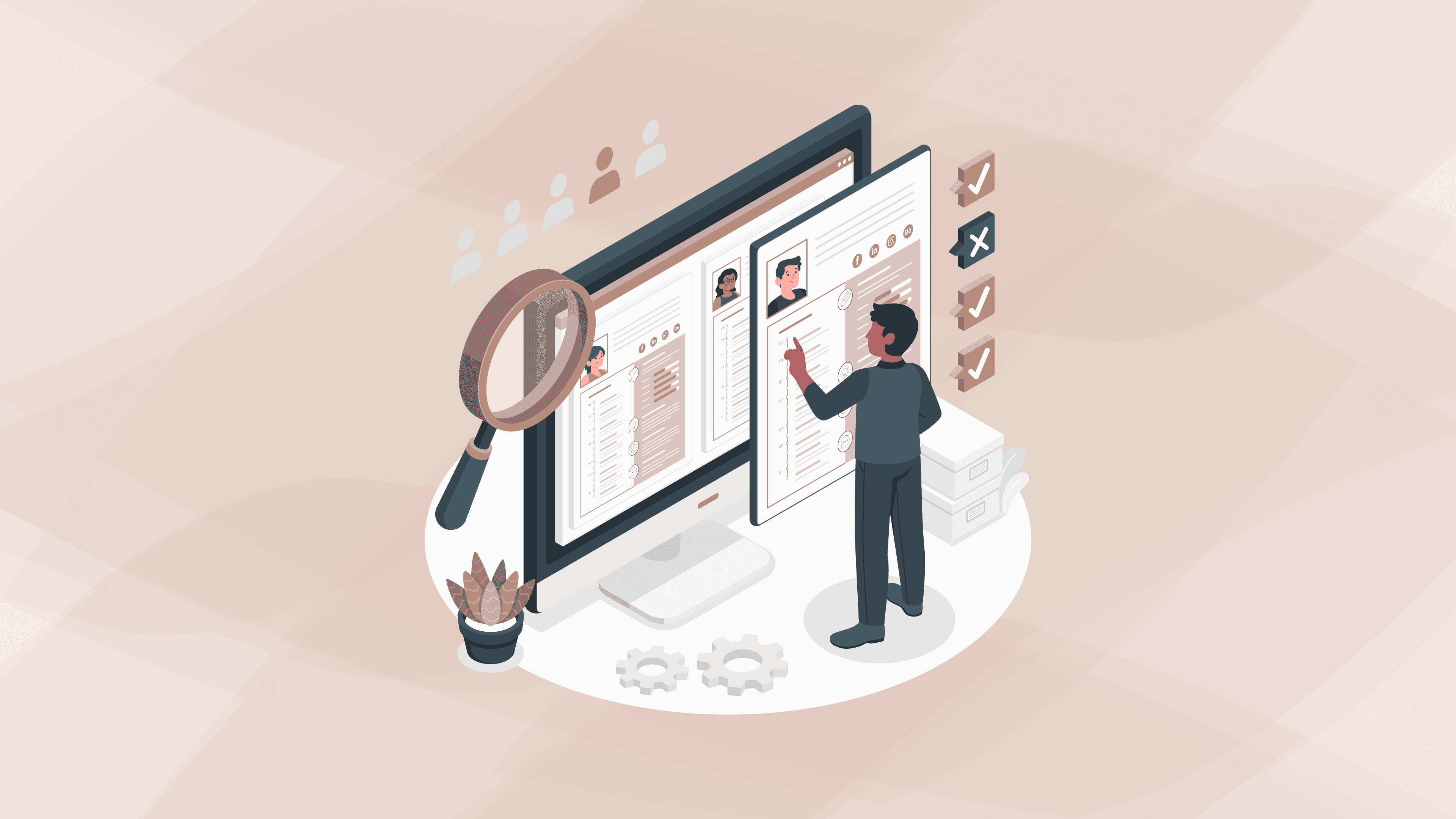
HR Insight
Streamlines Daily HR Tasks with Efficient Solutions
Jan 22, 2025

Skill-Based Hiring
Why Skill-Based Hiring Is the Key to Building a Future-Ready Workforce
Jan 21, 2025

Blockchain
The Role of Blockchain in Transforming Skill-Based Hiring Processes
Jan 21, 2025
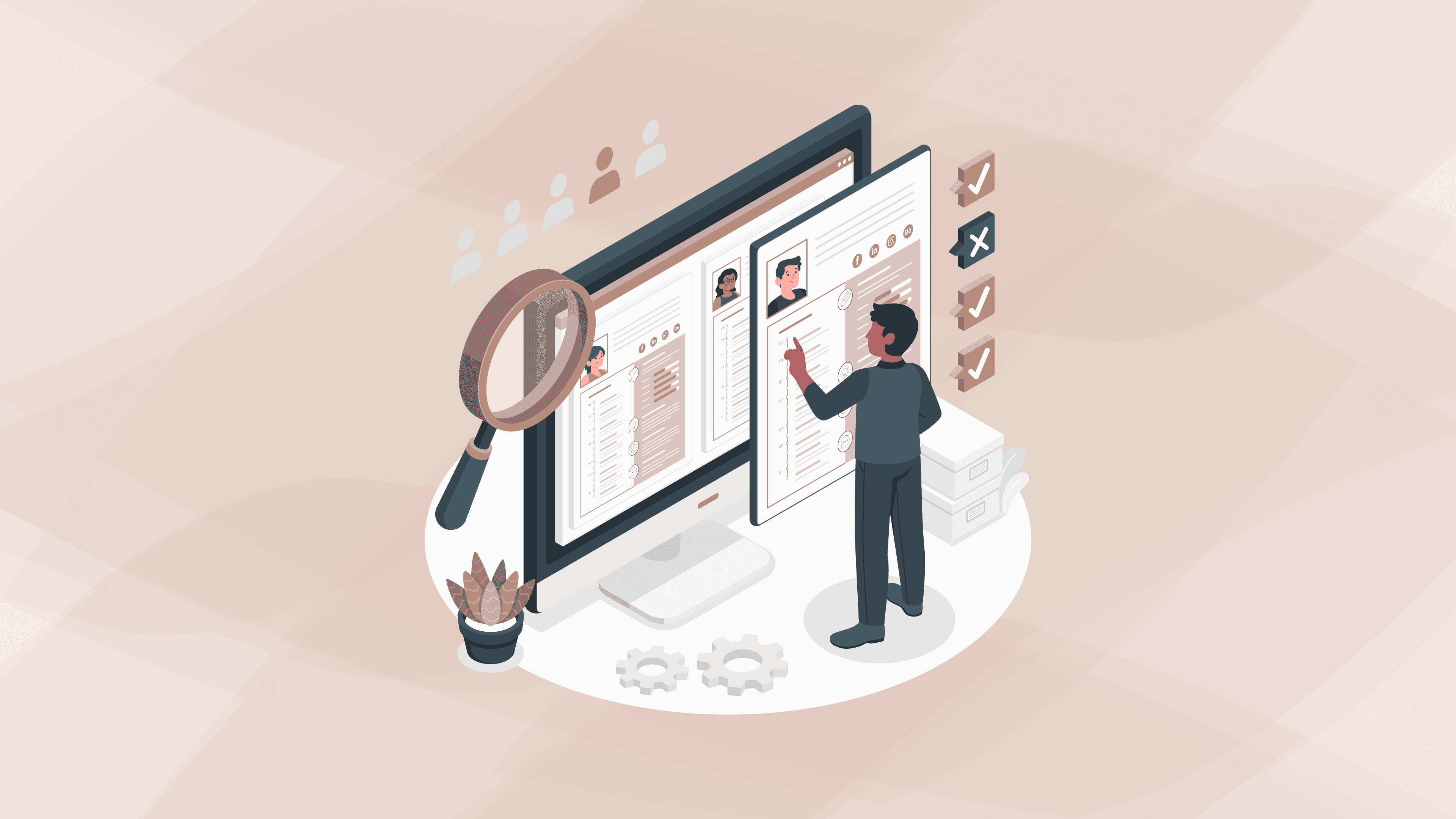
HR Insight
Streamlines Daily HR Tasks with Efficient Solutions
Jan 22, 2025

Skill-Based Hiring
Why Skill-Based Hiring Is the Key to Building a Future-Ready Workforce
Jan 21, 2025

Blockchain
The Role of Blockchain in Transforming Skill-Based Hiring Processes
Jan 21, 2025

Truskillforce
10 strategies to enhance your professional growth
Jan 21, 2025
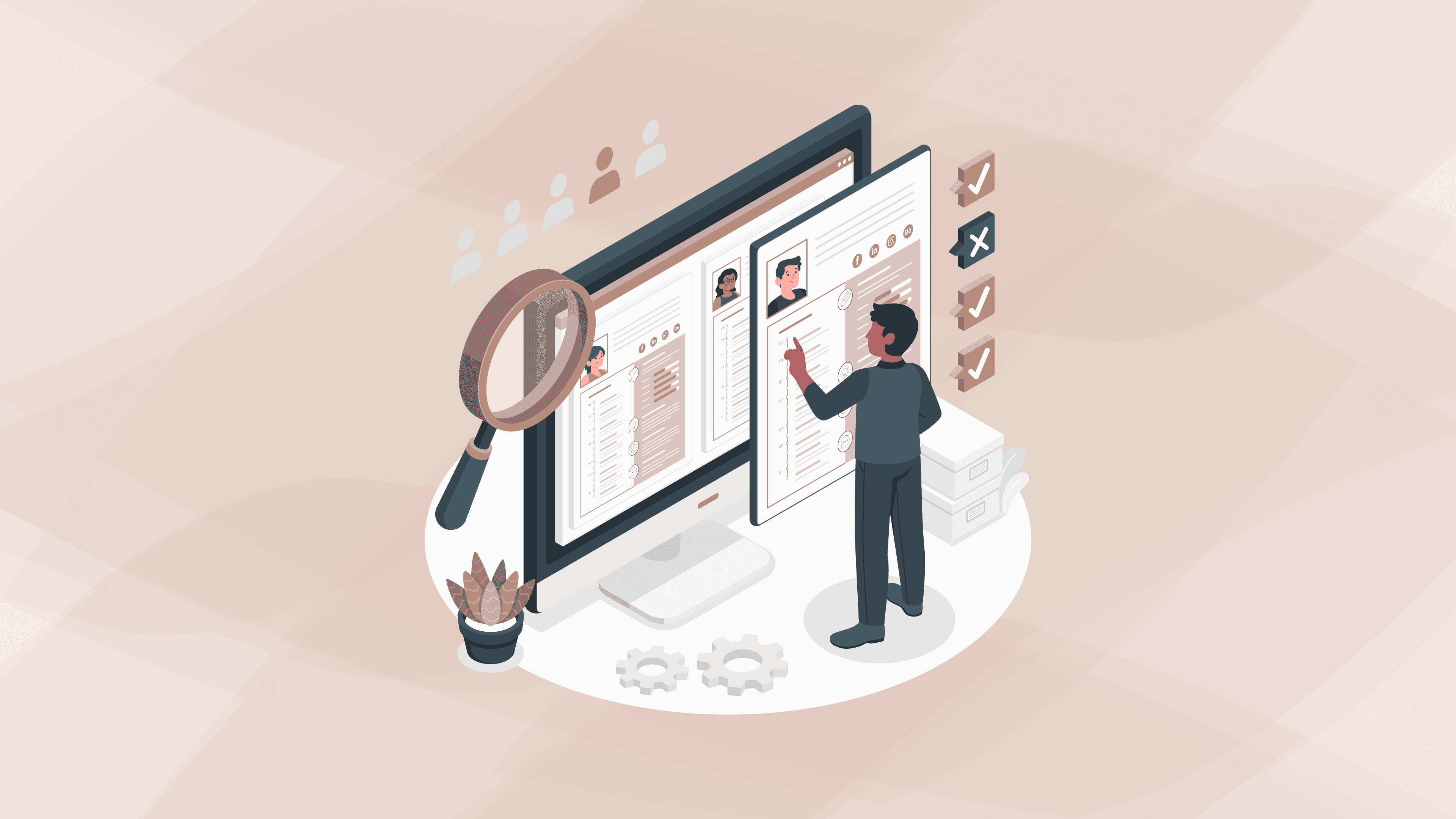
HR Insight
Streamlines Daily HR Tasks with Efficient Solutions
Jan 22, 2025

Skill-Based Hiring
Why Skill-Based Hiring Is the Key to Building a Future-Ready Workforce
Jan 21, 2025

Blockchain
The Role of Blockchain in Transforming Skill-Based Hiring Processes
Jan 21, 2025

Truskillforce
10 strategies to enhance your professional growth
Jan 21, 2025